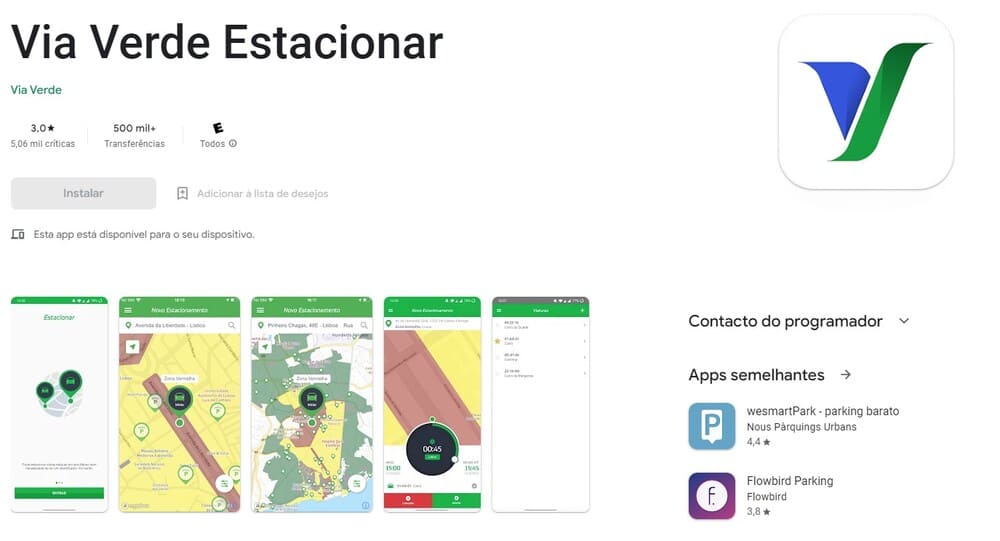Owner and Data Controller
WithPortugal
Owner contact email: roman@withportugal.com
Types of Data collected
Among the types of Personal Data that this web-site collects, by itself or through third
parties, there are:
Cookies, Usage Data, email address, first name and last name.
Complete details on each type of Personal Data collected are provided in the dedicated
sections of this privacy policy or by specific explanation texts displayed prior to the Data
collection.
Personal Data may be freely provided by the User, or, in case of Usage Data,
collected automatically when using this web-site.
Unless specified otherwise, all Data
requested by this web-site is mandatory and failure to provide this Data may make it
impossible for this web-site to provide its services. In cases where this web-site
specifically states that some Data is not mandatory, Users are free not to communicate this
Data without consequences to the availability or the functioning of the Service.
Users
who are uncertain about which Personal Data is mandatory are welcome to contact the
Owner.
Any use of Cookies – or of other tracking tools – by this web-site or by the
owners of third-party services used by this web-site serves the purpose of providing the
Service required by the User, in addition to any other purposes described in the present
document and in the Cookie Policy, if available.
Users are responsible for any third-party Personal Data obtained, published or shared through
this web-site and confirm that they have the third party's consent to provide the Data to
the Owner.
Mode and place of processing the Data
Methods of processing
The Owner takes appropriate security measures to prevent unauthorized access, disclosure,
modification, or unauthorized destruction of the Data.
The Data processing is carried out
using computers and/or IT enabled tools, following organizational procedures and modes
strictly related to the purposes indicated. In addition to the Owner, in some cases, the
Data may be accessible to certain types of persons in charge, involved with the operation of
this web-site (administration, sales, marketing, legal, system administration) or external
parties (such as third-party technical service providers, mail carriers, hosting providers,
IT companies, communications agencies) appointed, if necessary, as Data Processors by the
Owner. The updated list of these parties may be requested from the Owner at any time.
Legal basis of processing
The Owner may process Personal Data relating to Users if one of the following applies:
- Users have given their consent for one or more specific purposes. Note: Under some
legislations the Owner may be allowed to process Personal Data until the User objects to
such processing (“opt-out”), without having to rely on consent or any other of the
following legal bases. This, however, does not apply, whenever the processing of
Personal Data is subject to European data protection law;
- provision of Data is necessary for the performance of an agreement with the User and/or
for any pre-contractual obligations thereof;
- processing is necessary for compliance with a legal obligation to which the Owner is
subject;
- processing is related to a task that is carried out in the public interest or in the
exercise of official authority vested in the Owner;
- processing is necessary for the purposes of the legitimate interests pursued by the
Owner or by a third party.
In any case, the Owner will gladly help to clarify the specific legal basis that applies to
the processing, and in particular whether the provision of Personal Data is a statutory or
contractual requirement, or a requirement necessary to enter into a contract.
Place
The Data is processed at the Owner's operating offices and in any other places where the
parties involved in the processing are located.
Depending on the User's location, data transfers may involve transferring the User's Data to
a country other than their own. To find out more about the place of processing of such
transferred Data, Users can check the section containing details about the processing of
Personal Data.
If broader protection standards are applicable, Users are also entitled to learn about the
legal basis of Data transfers to a country outside the European Union or to any
international organization governed by public international law or set up by two or more
countries, such as the UN, and about the security measures taken by the Owner to safeguard
their Data.
If any such transfer takes place, Users can find out more by checking the relevant sections
of this document or inquire with the Owner using the information provided in the contact
section.
Retention time
Personal Data shall be processed and stored for as long as required by the purpose they have
been collected for.
Therefore:
- Personal Data collected for purposes related to the performance of a contract between
the Owner and the User shall be retained until such contract has been fully performed.
- Personal Data collected for the purposes of the Owner’s legitimate interests shall be
retained as long as needed to fulfill such purposes. Users may find specific information
regarding the legitimate interests pursued by the Owner within the relevant sections of
this document or by contacting the Owner.
The Owner may be allowed to retain Personal Data for a longer period whenever the User has
given consent to such processing, as long as such consent is not withdrawn. Furthermore, the
Owner may be obliged to retain Personal Data for a longer period whenever required to do so
for the performance of a legal obligation or upon order of an authority.
Once the retention period expires, Personal Data shall be deleted. Therefore, the right to
access, the right to erasure, the right to rectification and the right to data portability
cannot be enforced after expiration of the retention period.
The purposes of processing
The Data concerning the User is collected to allow the Owner to provide its Services, as
well as for the following purposes:
Analytics, Contacting the User and Interaction with live chat platforms.
Users can find further detailed information about such purposes of processing and about the
specific Personal Data used for each purpose in the respective sections of this
document.
Detailed information on the processing of Personal
Data
Personal Data is collected for the following purposes and using the following services:
-
Analytics
The services contained in this section enable the Owner to monitor and
analyze web traffic and can be used to keep track of User behavior.
Google Analytics (Google Inc.)
Google Analytics is a web analysis service provided by Google Inc.
(“Google”). Google utilizes the Data collected to track and examine the
use of this web-site, to prepare reports on its activities and share
them with other Google services.
Google may use the Data collected to contextualize and personalize the
ads of its own advertising network.
Personal Data collected:
Cookies and Usage Data.
Place of processing:
United States
–
Privacy Policy – Opt Out.
Privacy Shield participant.
Facebook Analytics for Apps (Facebook, Inc.)
Facebook Analytics for Apps is an analytics service provided by Facebook,
Inc.
Personal Data collected:
Usage Data and various types of Data as specified in the privacy policy of
the service.
Place of processing:
United States
–
Privacy Policy.
Privacy Shield participant.
-
Contacting the
User
Contact form (this web-site)
By filling in the contact form with their Data, the User authorizes this
web-site to use these details to reply to requests for information,
quotes or any other kind of request as indicated by the form’s
header.
Personal Data collected:
email address, first name and last name.
-
Interaction with live
chat platforms
This type of service allows Users to interact with third-party live chat
platforms directly from the pages of this web-site, for contacting and being
contacted by this web-site support service.
If one of these services is installed, it may collect browsing and Usage
Data in the pages where it is installed, even if the Users do not actively
use the service. Moreover, live chat conversations may be logged.
Tawk.to Widget (tawk.to ltd.)
The Tawk.to Widget is a service for interacting with the Tawk.to live
chat platform provided by tawk.to ltd.
Personal Data collected:
Cookies and Usage Data.
Place of processing:
United Kingdom
–
Privacy Policy.
The rights of Users
Users may exercise certain rights regarding their Data processed by the Owner.
Users entitled to broader protection standards may exercise any of the rights described
below. In all other cases, Users may inquire with the Owner to find out which rights apply
to them.
In particular, Users have the right to do the following:
- Withdraw their consent at any time. Users have the right to withdraw consent
where they have previously given their consent to the processing of their Personal Data.
- Object to processing of their Data. Users have the right to object to the
processing of their Data if the processing is carried out on a legal basis other than
consent. Further details are provided in the dedicated section below.
- Access their Data. Users have the right to learn if Data is being processed by
the Owner, obtain disclosure regarding certain aspects of the processing and obtain a
copy of the Data undergoing processing.
- Verify and seek rectification. Users have the right to verify the accuracy of
their Data and ask for it to be updated or corrected.
- Restrict the processing of their Data. Users have the right, under certain
circumstances, to restrict the processing of their Data. In this case, the Owner will
not process their Data for any purpose other than storing it.
- Have their Personal Data deleted or otherwise removed. Users have the right,
under certain circumstances, to obtain the erasure of their Data from the Owner.
- Receive their Data and have it transferred to another controller. Users have the
right to receive their Data in a structured, commonly used and machine readable format
and, if technically feasible, to have it transmitted to another controller without any
hindrance. This provision is applicable provided that the Data is processed by automated
means and that the processing is based on the User's consent, on a contract which the
User is part of or on pre-contractual obligations thereof.
- Lodge a complaint. Users have the right to bring a claim before their competent
data protection authority.
Details about the right to object to processing
Where Personal Data is processed for a public interest, in the exercise of an official
authority vested in the Owner or for the purposes of the legitimate interests pursued by the
Owner, Users may object to such processing by providing a ground related to their particular
situation to justify the objection.
Users must know that, however, should their Personal Data be processed for direct marketing
purposes, they can object to that processing at any time without providing any
justification. To learn, whether the Owner is processing Personal Data for direct marketing
purposes, Users may refer to the relevant sections of this document.
How to exercise these rights
Any requests to exercise User rights can be directed to the Owner through the contact details
provided in this document. These requests can be exercised free of charge and will be
addressed by the Owner as early as possible and always within one month.
Applicability of broader protection standards
While most provisions of this document concern all Users, some provisions expressly only
apply if the processing of Personal Data is subject to broader protection standards.
Such broader protection standards apply when the processing:
- is performed by an Owner based within the EU;
- concerns the Personal Data of Users who are in the EU and is related to the offering of
paid or unpaid goods or services, to such Users;
- concerns the Personal Data of Users who are in the EU and allows the Owner to monitor
such Users’ behavior taking place in the EU.
Additional information about Data collection and
processing
Legal action
The User's Personal Data may be used for legal purposes by the Owner in Court or in the
stages leading to possible legal action arising from improper use of this web-site or the
related Services.
The User declares to be aware that the Owner may be required to reveal
personal data upon request of public authorities.
Additional information about User's Personal Data
In addition to the information contained in this privacy policy, this web-site may provide
the User with additional and contextual information concerning particular Services or the
collection and processing of Personal Data upon request.
System logs and maintenance
For operation and maintenance purposes, this web-site and any third-party services may
collect files that record interaction with this web-site (System logs) use other Personal
Data (such as the IP Address) for this purpose.
Information not contained in this policy
More details concerning the collection or processing of Personal Data may be requested from
the Owner at any time. Please see the contact information at the beginning of this document.
How “Do Not Track” requests are handled
This web-site does not support “Do Not Track” requests.
To determine whether any of the
third-party services it uses honor the “Do Not Track” requests, please read their privacy
policies.
Changes to this privacy policy
The Owner reserves the right to make changes to this privacy policy at any time by giving
notice to its Users on this page and possibly within this web-site and/or - as far as
technically and legally feasible - sending a notice to Users via any contact information
available to the Owner. It is strongly recommended to check this page often, referring to
the date of the last modification listed at the bottom.
Should the changes affect processing activities performed on the basis of the User’s
consent, the Owner shall collect new consent from the User, where required.
Definitions and legal references
Personal Data (or Data)
Any information that directly, indirectly, or in connection with other information —
including a personal identification number — allows for the identification or
identifiability of a natural person.
Usage Data
Information collected automatically through this web-site (or third-party services
employed in this web-site), which can include: the IP addresses or domain names of
the computers utilized by the Users who use this web-site, the URI addresses
(Uniform Resource Identifier), the time of the request, the method utilized to
submit the request to the server, the size of the file received in response, the
numerical code indicating the status of the server's answer (successful outcome,
error, etc.), the country of origin, the features of the browser and the operating
system utilized by the User, the various time details per visit (e.g., the time
spent on each page within the web-site) and the details about the path followed
within the web-site with special reference to the sequence of pages visited, and
other parameters about the device operating system and/or the User's IT
environment.
User
The individual using this web-site who, unless otherwise specified, coincides with
the Data Subject.
Data Subject
The natural person to whom the Personal Data refers.
Data Processor (or Data Supervisor)
The natural or legal person, public authority, agency or other body which processes
Personal Data on behalf of the Controller, as described in this privacy policy.
Data Controller (or Owner)
The natural or legal person, public authority, agency or other body which, alone or
jointly with others, determines the purposes and means of the processing of Personal
Data, including the security measures concerning the operation and use of this
web-site. The Data Controller, unless otherwise specified, is the Owner of this
web-site.
This web-site
The means by which the Personal Data of the User is collected and processed.
Service
The service provided by this web-site as described in the relative terms (if
available) and on this site/application.
European Union (or EU)
Unless otherwise specified, all references made within this document to the European
Union include all current member states to the European Union and the European
Economic Area.
Cookies
Small sets of data stored in the User's device.
Legal information
This privacy statement has been prepared based on provisions of multiple
legislations, including Art. 13/14 of Regulation (EU) 2016/679 (General Data
Protection Regulation).
This privacy policy relates solely to this web-site, if not stated otherwise within
this document.